Should You Use Cloud Services or NAS Devices to Store Your Data?
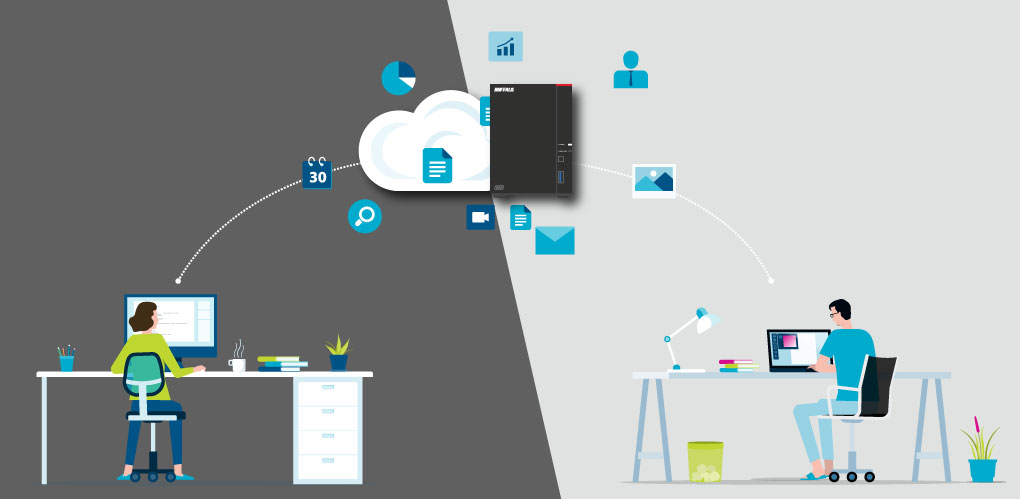
There is no doubt that cloud storage is an easy-to-use storage and backup option, and is popular for its availability, affordability, and convenience. While we have all gotten used to free online storage services like Google Drive, as data storage and usage evolve, cloud storage may not meet all of your data storage needs. We are now long-past the days of keeping handfuls of disparate portable hard drives to keep your files-you need something centralized, secure, and more importantly, straightforward to use.
This is where network-attached storage, or NAS, comes into play. A NAS device is like a cross between the convenience of cloud storage, with the control and security of a physical file server. Often times NAS devices can be quite cost-effective, and offer the same storage capacity and availability as cloud storage. However, only you can determine which option is best for your personal data.
Key Usage Scenarios between NAS and Cloud Storage
There are clear pros and cons to using network-attached storage over the cloud storage services depending on your usage scenario. We will explore a few common metrics below to determine which would work better for you.
Capacity and Expansion
If you only need a small capacity to store your photos, upload documents, and back up and share the occasional file, it’s hard to overlook the convenience of cloud storage. Of course the available space tends to be quite low if you are only exploring storage offered for free, or purchased through a minimal monthly cloud subscription. You can always pay more to add on capacity, but this only increases costs, and with pricing determined by your cloud service provider, there are no guarantees of stable pricing, even with all the bells and whistles of cloud storage, such as remote access and shared storage.
On the other hand, if you are working with a larger number of files or if you are concerned about needing to increase capacity in the future, a NAS will be able to offer significantly more storage capacity, and the price and performance benefits of NAS become more clear. With many NAS devices offering multiple drive bays and RAID, you can configure your NAS to multiple terabytes and scale it to your needs at relatively low cost. In general, only the higher pricing tiers of cloud storage offer such capacity.
Pricing and Long-Term Costs

Most major cloud services will offer a small amount of storage for free (usually a few gigabytes). And if you are able to stay within this usage limit (or even expand to a lower-tier monthly cost for more storage), then cloud is a great, straightforward option. However, over a longer period of time, the cost savings of a NAS will easily outweigh potential cloud costs.
While a NAS device purchase will only be a one-time cost, it will almost always be more expensive upfront. But as time go on, the cost savings will become apparent as cloud costs will add up. Besides the monthly fees, you may eventually need to purchase additional storage space as you continue to upload files to the cloud. Not to mention, any time you use a third party platform, you are subject to their pricing structure, and there is never any guarantee that prices will not go up in the future. With a NAS, you own your data storage, and you can utilize and expand your storage as you see fit.
Performance and Access
One aspect that might not come up as often is the idea of performance, or how readily available the data will be when you need it and how fast you can access it.
The performance difference between a NAS system and the cloud will mostly depend on how you use and interact with your data. Of course, in terms of uploading, downloading, and syncing, this will largely depend on your Internet connection, so users accessing the cloud from a location with slower Internet speeds will certainly have to contend with slower speeds. Conversely, a NAS can also be attached to your computer directly through a wired or USB connection, which can affect file access and transfer speeds.
When it comes to accessing and sharing your files, both NAS devices and cloud storage services will have file sharing options configured. Once your files are stored, you can often choose which users you'd permit access.
Security

With the proliferation of ransomware and other cyberthreats, security should be a major consideration for your files. For the most part, cloud storage services—especially the major platforms such as Google or Dropbox—offer plenty of data protection on their end, while a NAS will have plenty of built-in data protection and security features. However, there are two major aspects to consider:
The first is whether you would want your files stored by a third-party service provider or whether you would rather keep it solely under you. Most cloud service providers will not access your data (although it doesn’t hurt to check the terms and services), but at the same time you have no real means of preventing the service provider from using your data—that is to say, your data can be used for research and analytical purposes. This might be a factor if you are keeping sensitive or confidential files, or if you don’t want any party to intrude upon your privacy.
The other security factor is how you can keep your data safe while accessing or sharing it online. Even with all the security measures in place, online cloud storage runs the risk of exposing your data to the dangers of cybercriminals. Having a NAS to act as a private cloud drive effects multi-layer data security, which is critical if you are serious about protecting your personal data from escalating cyberthreats such as ransomware. However, you will need a bit of technical know-how to configure these options. Even though setting up a RAID array for redundancy and enabling options such as replication are not inherently difficult, you will still need to have a bit of technical knowledge. And of course, you will always have the option to disconnect your NAS from the network, thereby air-gapping it from the Internet (and conversely, Internet-based cyberthreats).
Choosing the Best Storage Option Based on Your Needs
In summary, the advantages (and disadvantages) of moving file storage from cloud services to network-attached storage devices are clear. Each storage method has its pros and cons, and there is no best data storage method, only the best storage method that works for you.
Below are some brief pros and cons of cloud storage and NAS storage:
| Cloud Storage | NAS Storage |
|---|---|
|
Pros: |
Pros: |
|
|
|
Cons: |
Cons: |
|
|
Of course, it doesn’t have to always be a binary decision. Many users have learned to leverage the benefits of both cloud and NAS storage by integrating cloud into their NAS in what is known as a hybrid cloud, so they can enjoy the ease and flexibility of accessing cloud storage while maintaining the performance and security of a NAS device.
If you are considering moving from online cloud storage to a NAS device to store your data, a Buffalo NAS can be a great alternative. A Buffalo NAS can potentially act as your own private cloud storage and backup that will meet your needs on a far more granulated level, while offering flexibility and reliability that may possibly reduce costs while enhancing security. In addition to flexible and proven reliable storage hardware, Buffalo has four decades of networking and computer peripheral manufacturing and design experience, with 24/7 award-winning customer service so you can store your data with peace of mind.

