
LinkStation™ 500 Series

The LS520DN is a customizable network attached storage device designed to serve as the digital hub of a connected home. It is equipped with everything needed to store, share, stream and protect all valuable files and multimedia like digital documents, photos, music and video files.
This product is currently while supplies last. The LinkStation SoHo devices are the direct replacement.
Click to check price Click to contact sales LS500_Series_Datasheet LS520DN_Datasheet_Spanish
Overview
Organize and Protect Your Digital Life
Ideal for home users, the LS520DN provides simplified network storage and backup, along with other features that make it easy to store, organize, access and stream media files to or from any computer, smartphone or tablet. The LS520DN is easy to use and powerful enough to stream up to four high definition films simultaneously, allowing each family member to watch their favorite content, on their own device, wherever they are, and at the same time.
LinkStation - The Truly Private Cloud
 Buffalo's private cloud solution ensures your privacy and comes without any monthly fees. With a private cloud, your data stays protected in the physical location of your device - not off-site in a third-party's data center. So your data is accessible and just a couple of keystrokes away. The LinkStation 520DN has large capacity options and there are no limitations on daily transfer sizes, and no monthly cloud service fees.
Buffalo's private cloud solution ensures your privacy and comes without any monthly fees. With a private cloud, your data stays protected in the physical location of your device - not off-site in a third-party's data center. So your data is accessible and just a couple of keystrokes away. The LinkStation 520DN has large capacity options and there are no limitations on daily transfer sizes, and no monthly cloud service fees.
WebAccess Provides One-Click Access From Anywhere
 Buffalo's free WebAccess app makes it possible for you to create a private cloud for easy remote access and file sharing with anyone as long as you have access to the Internet. All you need is a smartphone or tablet and Buffalo free Android™, iOS or Windows® app to enjoy full access to the digital content on your LinkStation 520DN.
Buffalo's free WebAccess app makes it possible for you to create a private cloud for easy remote access and file sharing with anyone as long as you have access to the Internet. All you need is a smartphone or tablet and Buffalo free Android™, iOS or Windows® app to enjoy full access to the digital content on your LinkStation 520DN.
Easy Setup and Intuitive Web-Based Interface
The LS520DN has a graphical user interface that simplifies setup and use of the system. Simply follow the step-by-step instructions and you're on your way to secure network storage within minutes.

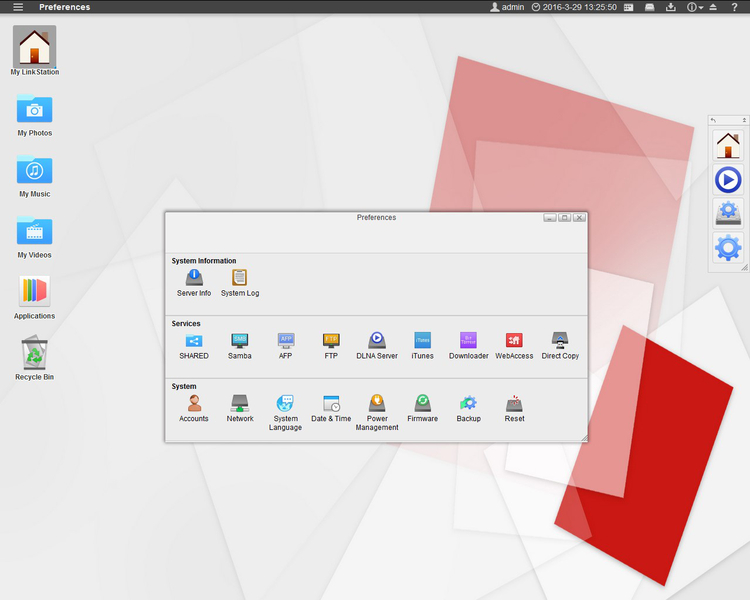
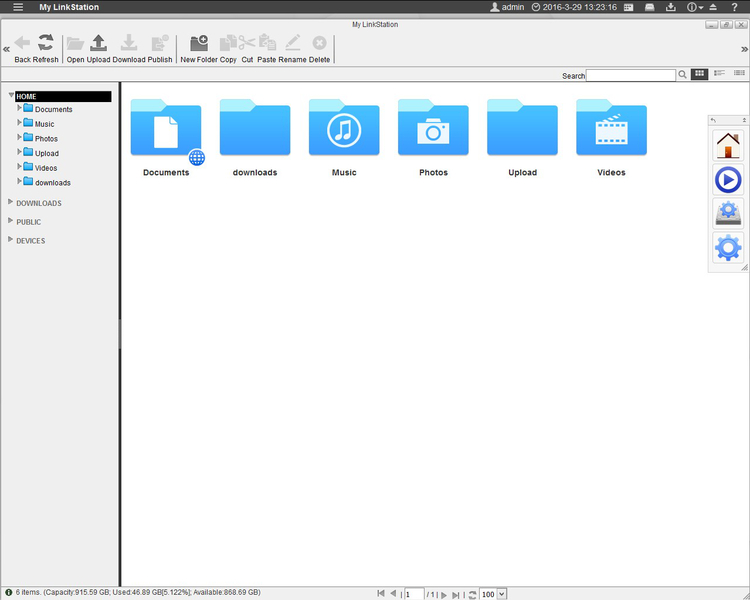
Premium-Grade HDDs for Performance & Reliability
 The LS520DN comes with premium-grade hard drives, providing maximum performance and durability for storing, sharing and streaming files. In addition to powerful performance, these hard drives result in lower operating costs and have longer average lifetimes. All you have to to do is select how much storage space you want.
The LS520DN comes with premium-grade hard drives, providing maximum performance and durability for storing, sharing and streaming files. In addition to powerful performance, these hard drives result in lower operating costs and have longer average lifetimes. All you have to to do is select how much storage space you want.
Designed to Minimize Power Consumption
Who doesn't want lower utility costs? The LS520DN's power control feature include on/off scheduling, Wake on LAN and hard drive spin down. These features enable the LS520DN to stop working when you do, reduce power consumption and extend the product's lifespan.
Show Your Stuff on the Big Screen
The LS520DN is DLNA-compatible so you can stream content from your computer, tablet or smartphone to smart televisions that are also DLNA-compatible.
DLNA is the Digital Living Network Alliance, and consortium of electronics manufacturers that devleoped and promoted interoperability standards and certified more than 25,000 devices for compatibility.
Big-Time Backup
The award-winning NovaBACKUP® software from NovaStor is included for managing backups on PCs, while the LS520DN also works with Apple® Time Machine® and is ready for multi-client Mac® backups.
Our goal - make technology painless for customers
![]() We know technology can be confusing and difficult to install and deploy. At Buffalo, we work to make our technology products reliable and easy to enjoy right out of the box. This starts with understanding the needs of our customers, so we can design products that align with your requirements.
We know technology can be confusing and difficult to install and deploy. At Buffalo, we work to make our technology products reliable and easy to enjoy right out of the box. This starts with understanding the needs of our customers, so we can design products that align with your requirements.
Buffalo will work with you to make technology understandable and simplify the mystery. We're easy to reach and are ready to serve you. Give us a call - we look forward to helping you make the right technology desicions.
NovaBACKUP Buffalo Edition
 The NovaStor NovaBACKUP licenses (up to $500 value) included with these devices offer the best single-server and PC backup software for servers and workstations. To learn more, click here.
The NovaStor NovaBACKUP licenses (up to $500 value) included with these devices offer the best single-server and PC backup software for servers and workstations. To learn more, click here.
Specifications
Models
| Part Numbers | LS520DN0202 (2 TB) LS520DN0402 (4 TB) LS520DN0802 (8 TB) |
| Form Factor | Desktop |
Internal Hard Drives
| Number of Drives | 2 |
| Hard Drive Type | NAS-grade |
| Drive Interface | SATA 2.0 (3 Gbps) |
| Capacity | 2 TB: LS520DN0202 (2 x 1 TB) 4 TB: LS520DN0402 (2 x 2 TB) 8 TB: LS520DN0802 (2 x 4 TB) |
| Supported RAID | 0/1/JBOD |
Performance
| Processor | Realtek RTD1195N (Dual Core) |
| Memory | DDR3 256MB |
| Speed | 110+ Mbps |
LAN Interface
| Standards Compliance | IEEE802.3ab / IEEE802.3u / IEEE802.3 |
| Number of Ports | 1 |
| Data Transfer Rates | 10/100/1000 Mbps |
| Connector Type | RJ-45 |
| Supported Protocols | TCP/IP |
| Network File Services | SMB/CIFS, AFP, FTP, HTTP/HTTPS |
USB Interface
| Standards Compliance | USB 3.0 |
| Number of Ports | 1 |
| Data Transfer Rates | 5 Gbps* |
| Connector Type | USB 3.0 Type A |
* 5 Gbps is the maximum transfer rate derived from the specifications of the Universal Serial Bus 3.0. Actual transfer rates will vary depending upon environmental factors.
Data rates, features and performance may vary based on the configuration of your system and other factors.
Shipping
| Device Dimensions (L x W x H) | 3.43 x 8.07 x 5.02 in |
| Device Weight | 5.51 lbs |
| Package Dimensions (L x W x H) | 5.04 x 10 x 8.82 in |
| Package Weight | 6.61 lbs |
Environmental & Power
| Power Consumption | 36W Max |
| Power Supply | External, AC 100-240V, 50/60Hz |
| Operating Environment | 41-95° F |
| Operating Humidity | 20-80% (non-condensing) |
Other
| Warranty Period | 3 years |
| Replacement HDDs | OP-HD1.0BN, OP-HD2.0BN, OP-HD4.0BN |
| Client OS Support | Windows® 10 Windows® 8.1 (32-bit/64-bit) Windows® 7 (32-bit/64-bit) Mac OS® X 10.7 or later* |
* Some included optional utilities are not supported.
Box Contents
| LinkStation 520DN, network cable, AC adapter, Quick Setup Guide, Warranty Statement |
Resources
|
LS520DN's Solution for multi-device streaming |
LS520DN_Solution_Scenario_1.pdf |
|
LS520DN's Solution for multi-device storing |
LS520DN_Solution_Scenario_2.pdf |
|
LS520D Firmware Recovery Procedure |
Linkstation LS520D Firmware Recovery Procedure |
Downloads
Firmware
| File Size | Post Date | Version | OS Support | Notes | ||
| Download | 2023-04-10 | 4.53 | Firmware Update for the LinkStation 520D |
Documentation
| File Size | Post Date | Version | OS Support | Notes | ||
| View Site | 2017-01-25 | Manuals, Quick Start Guides and software for the LS520D (including NovaStor download). | ||||
| Download | 2023-04-10 | 4.53 | Release Notes for LS520 firmware updater | |||
| Download | 2023-12-19 | 3.1.0 | Windows | Readme for NAS Navigator for Windows | ||
| Download | 2019-07-18 | 2.99 | Windows | Lisez-moi pour NAS Navigator pour Windows (français) | ||
| Download | 2019-07-18 | 2.99 | Mac | Readme for NAS Navigator for Mac NOTE: For users running MacOS 10.13 or later, download and install the latest version of NAS Navigator2 from Mac App Store. | ||
| Download | 2019-07-18 | 2.99 | Mac | Lisez-moi pour NAS Navigator pour Mac (français) REMARQUE: pour les utilisateurs d'ordinateurs sous MacOS 10.13 ou ultérieur, téléchargez et installez la dernière version de NAS Navigator2 à partir du Mac App Store. |
Utilities
| File Size | Post Date | Version | OS Support | Notes | ||
| Download | 2020-07-27 | 3.0.4 | Windows | NAS Navigator for Windows SHA256 hash EE41EEC02188298BEE5DBBA786BA5239638DA19B6FCA29339C17ADCDA6531DF2 | ||
| Download | 2019-07-18 | 2.99 | Mac | NAS Navigator for Mac NOTE: For users running MacOS 10.13 or later, download and install the latest version of NAS Navigator2 from Mac App Store. SHA256 Hash: A234CBCBF1B185F8594848A809C629E8A3B67683B86D4A591E2A2E106D38CADA |











